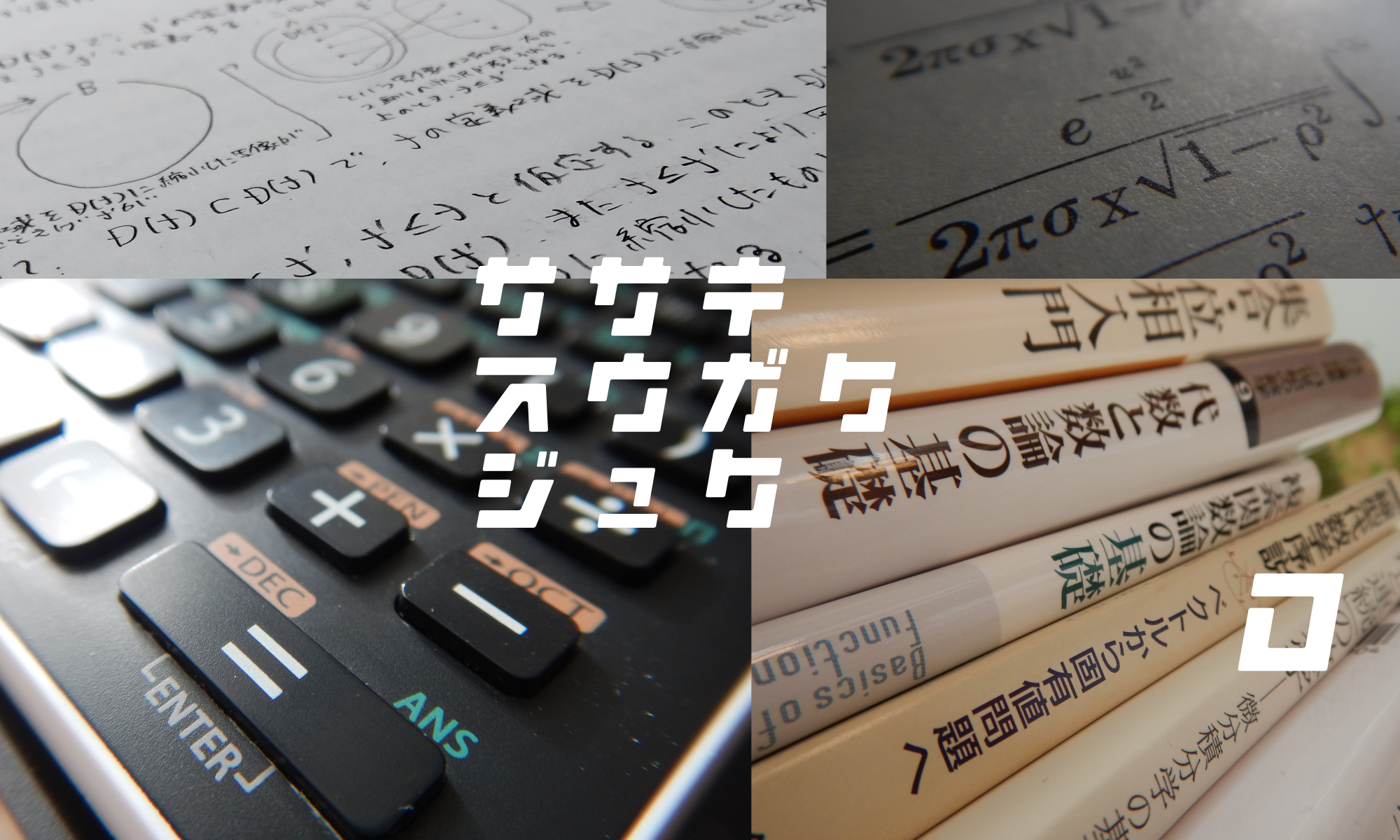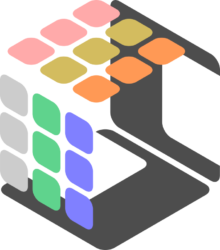自分のためのノート(emathを置く場所)
- コマンドプロンプトを開く(Windowsキー+r→cmdと入力,enter)
C:\Users\***** - *****の下にtexmfというフォルダを作る
- コマンドプロンプトで
kpsewhich –expand-path=$TEXMF
と入力しenter - ;の数+1=1ならそこを★とおき,6.へ
;の数+1>1ならコマンドプロンプトで
kpsewhich –expand-path=$TEXMFHOME
と入力しenter - 返ってくるもの(3.の結果でみた〇;△;□のどれか)を★とおく
- コマンドプロンプトで
kpsewhich –progname=platex jarticle.cls
と入力しenter - …/texmf/☆☆☆/☆☆☆/base/…
または
…/texmf-dist/☆☆☆/☆☆☆/base/…
と表示される - 置き場所は
★/☆☆☆/☆☆☆/misc/emath
(フォルダmisc,emathは新規に作成する) - ここにsty.zipを解凍して得られるファイルをすべて置く